Oyun Bilgileri:

Reklamcılık
Evony: The King's Return is a strategy mobile game developed by TOP GAMES INC. In the game, players are tasked with building their own empire, recruiting and training armies, and engaging in epic battles with other players. The game has a vast, open-world environment with multiple resources to collect and manage, including food, wood, iron, and gold.
In Evony: The King's Return, players can choose to play solo or join alliances with other players to strengthen their empire and conquer territories. The game also features real-time battles where players can engage in epic PvP combat and use their strategies to outwit their opponents.
The game's core gameplay mechanics include building and upgrading structures, researching technologies, training troops, and forging alliances with other players. Players can also participate in various events and challenges to earn rewards and boost their empire's growth.
Evony: The King's Return has a vast and active community of players, with regular updates and events to keep players engaged. The game's strategic depth and engaging gameplay have made it a popular choice among mobile gamers. Whether you're a fan of strategy games or looking for a new challenge, Evony: The King's Return has something for everyone.
Oyun Etiketleri:
oylar
10
Oynanan Süreler
61 948
oyun ekran görüntüsü:





Reklamcılık
Nasıl oynanır:
1. Launch the game: launch it by tapping on the game icon on your device's
2. Building your city: The first thing you'll need to do is build your city. Tap on the "Build" button in the bottom right corner of the screen, and then select the "City" option. From here, you can choose where to place your city on the world map. Once you've selected a spot, you can start building your city by selecting the different buildings you want to construct.
3. Gathering resources: To build your city and your army, you'll need resources like food, wood, and iron. You can gather these resources by building resource-gathering buildings like farms, sawmills, and mines. Make sure to check on your resource production regularly and upgrade your buildings to increase your resource output.
4. Building your army: You'll need a powerful army to defend your city and attack other players' cities. To build your army, tap on the "Build" button in the bottom right corner of the screen, and then select the "Army" option. From here, you can recruit different types of troops, including infantry, archers, and cavalry.
5. Researching technology: To improve your city and your army, you'll need to research different technologies. To do this, tap on the "Build" button in the bottom right corner of the screen, and then select the "Academy" option. From here, you can select the technology you want to research and spend resources to start the research.
6. Joining an alliance: Joining an alliance can give you access to powerful allies and help you coordinate attacks on other players' cities. To join an alliance, tap on the "Alliance" button in the bottom left corner of the screen and search for an alliance that fits your playstyle.
7. Attacking other players: When you're ready to attack another player's city, tap on the world map and select the player you want to attack. Make sure to scout their city first to get an idea of their defenses and troop composition. Once you're ready to attack, select your troops and launch the attack.
8. Defending your city: To defend your city, make sure you have a strong wall and enough troops stationed in your city. You can also set traps and defensive structures like ballistae to deter attackers.
9. Completing quests: The game offers various quests and challenges that can reward you with resources, experience points, and other valuable items. Make sure to check the quest menu regularly to see what challenges are available.
10. Spending gems: Gems are the premium currency in the game and can be used to speed up research, build time, and purchase other valuable items. However, gems can be expensive, so make sure to spend them wisely.



































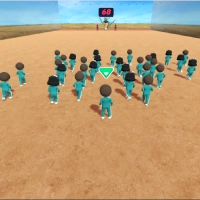





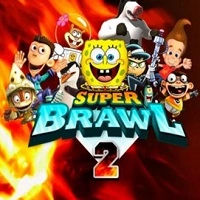
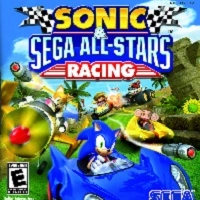

Bu oyun için henüz yorum yapılmamış 😥 İlki bırakın!