Játékinformációk:

Hirdetés
City Blocks is a puzzle video game where players have to build a city by arranging blocks in different shapes and sizes. The game was developed by a small indie studio and was released in 2020 on mobile devices.
In City Blocks, players are given a set of blocks with different shapes and sizes, and they have to fit them together to build different types of buildings, including houses, shops, and skyscrapers. The game has a minimalist art style and a calming soundtrack that creates a relaxing atmosphere for players.
The game's core mechanic revolves around spatial awareness and problem-solving. Players must plan ahead and think strategically to fit the blocks together in the most efficient way possible. As players progress through the levels, they are given more complex challenges, including limited blocks and time limits.
City Blocks has a simple gameplay mechanic that makes it accessible to everyone. The game is perfect for players who enjoy casual games and puzzles. The game also has a competitive multiplayer mode where players can compete against each other to see who can build the city the fastest.
In addition to the base game, City Blocks also has numerous customization options, including different block styles and city themes. These customization options allow players to personalize their city-building experience and make the game more engaging and fun.
City Blocks has had a positive impact on the gaming industry and culture. It has been praised for its simple yet engaging gameplay mechanic and relaxing atmosphere. The game has also been used in classrooms to teach spatial awareness and problem-solving skills, making it a valuable tool for educators. City Blocks is a game that has something for everyone and has the potential to become a classic in the puzzle game genre.
Játék címkék:
Szavazatok
10
Lejátszott idők
54 162
játék képernyőképe:

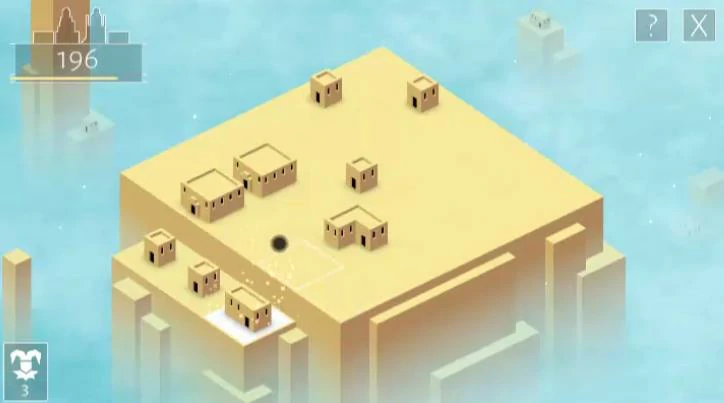
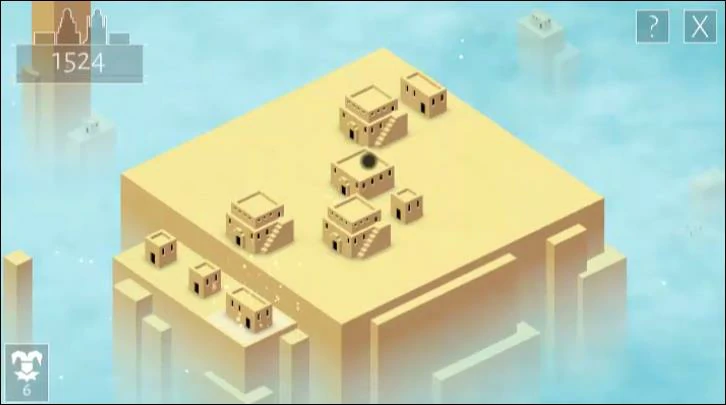
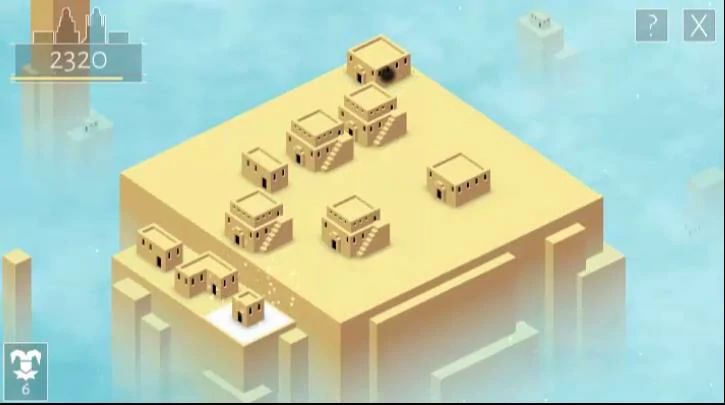

Hirdetés
Hogyan kell játszani:
1. Launch the game: launch it by tapping on the game icon on your device's.
2. Tap and hold on a block to select it, then drag it to the desired location on the grid. The block will snap into place when it is in a valid position.
3. Continue to select and drag blocks until the entire grid is filled without any gaps.
4. If you get stuck, you can use the "undo" button to remove the last block you placed, or the "reset" button to start the level over from the beginning.
5. Complete the level by filling the grid with the correct combination of blocks. You will then be able to move on to the next level.
6. As you progress through the levels, the grids will become more challenging and require more strategic thinking to complete.
































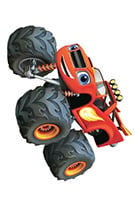




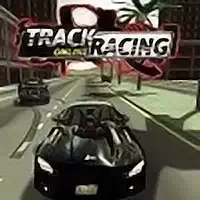


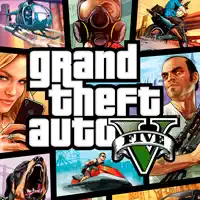



wow so cool
VÁLASZ
aneta
VÁLASZ
coll
VÁLASZ
שיראל
VÁLASZ
1470
VÁLASZ
trúc
VÁLASZ
The screen is black and I only see a numbers
VÁLASZ
Nice!
VÁLASZ